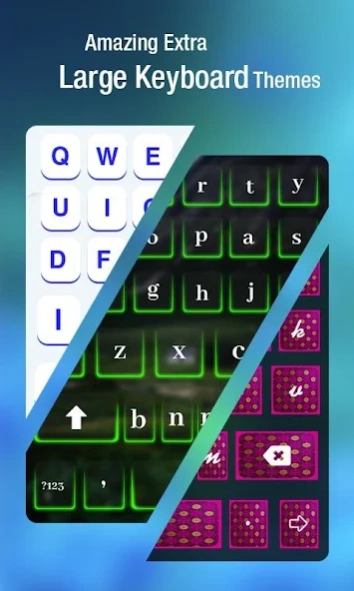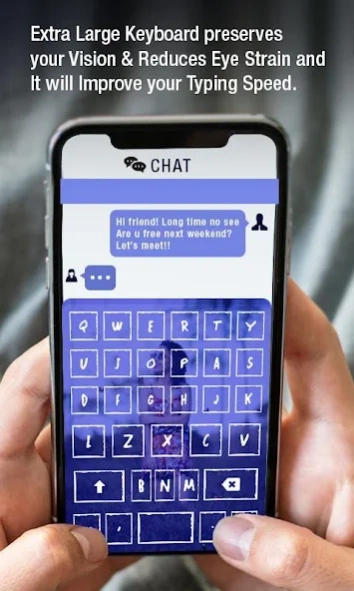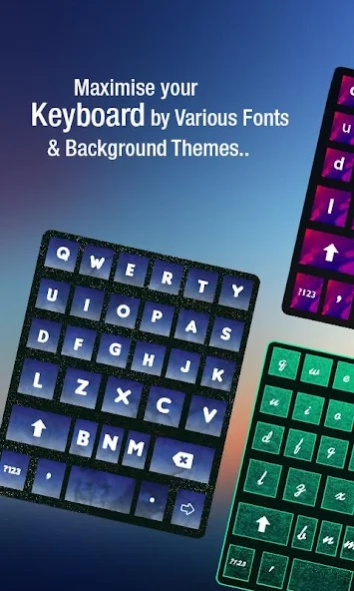Extra Large Keyboard 1.6
Free Version
Publisher Description
Extra Large Keyboard - Typing becomes easy with Extra Large Keyboard.
Even when the technology is so advanced, there are a few things that still unresolved, like Android keyboard and the size of the letters. We need some amazing customized keyboards to match out style and to have some extra large sized keypads.
App Description:
-Enable keyboard service to use custom extra large keyboard in your device.
-Go to set input method and select your keyboard app to apply on your device.
-Customize extra large keyboard with below settings easily make attractive your keyboard view
- Change background of keyboard:
Three ways to set Keyboard background
1.Camera: Capture image from camera and set as a background
2.Gallery: Select image from your device storage
3.Color: Choose custom color from color picker and set color as a background
- Change font style of Keyboard text:
-set font color
-set font style
-set font size
- Set unique theme for keyboard and give it pleasant look
- There is selection of language to set in your keyboard from available multiple languages.
-Keyboard Settings
- Auto Capitalization to enable capitalize the first word of each sentences.
- Vibration on keypress to enable vibrate on key click
- Sound on keypress to enable sound on key click
- Popup on keypress
- set height of keyboard
- Hide special characters
- Hide language switch key
Conclusion: "Extra Large Keyboard" is designed to use 100% of your phone’s screen for big keys making it indispensable on small screen devices.
Permission Required:
READ_USER_DICTIONARY : get your keyboard from keyboard list
WRITE_USER_DICTIONARY : to apply keyboard to keyboard list of your device setting
READ_EXTERNAL_STORAGE : get camera and gallery image from device storage
WRITE_EXTERNAL_STORAGE : store camera capture click into your storage
android.permission.VIBRATE : apply vibrate on touch of your keyboard click
android.permission.CAMERA : capture click from camera
com.android.vending.BILLING : continue with ad free version
About Extra Large Keyboard
Extra Large Keyboard is a free app for Android published in the PIMS & Calendars list of apps, part of Business.
The company that develops Extra Large Keyboard is News Marathon Ltd. The latest version released by its developer is 1.6.
To install Extra Large Keyboard on your Android device, just click the green Continue To App button above to start the installation process. The app is listed on our website since 2024-01-05 and was downloaded 1 times. We have already checked if the download link is safe, however for your own protection we recommend that you scan the downloaded app with your antivirus. Your antivirus may detect the Extra Large Keyboard as malware as malware if the download link to com.marathon.extralarge.keyboard.sg is broken.
How to install Extra Large Keyboard on your Android device:
- Click on the Continue To App button on our website. This will redirect you to Google Play.
- Once the Extra Large Keyboard is shown in the Google Play listing of your Android device, you can start its download and installation. Tap on the Install button located below the search bar and to the right of the app icon.
- A pop-up window with the permissions required by Extra Large Keyboard will be shown. Click on Accept to continue the process.
- Extra Large Keyboard will be downloaded onto your device, displaying a progress. Once the download completes, the installation will start and you'll get a notification after the installation is finished.